Check My Usage
Our Data Usage & Itemised Telephone call listings are now available on-line
in addition we send you data usage warnings by email or SMS at these usage points;
- When you reach 50% of your Data Capacity
- When you reach 85% of your Data Capacity
- When you reach 100% of your Data Capacity
How do I see my Data Usage & / or Itemised telephone calls?
You need to log in to the website using your Account Number (which is at the top right of your monthly invoice) & your account password.
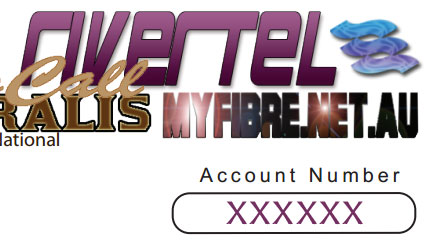
<---- Top Right of your monthly invoice
On our website, in the top menu bar you will see the login option

Click on that
Then enter your Account Number & Account Password & click login
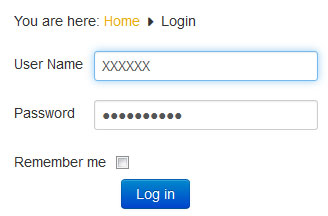
Once you have logged in successfully you will see a new menu bar appear with an option to:
Check your Data Usage
Check your Itemised Calls
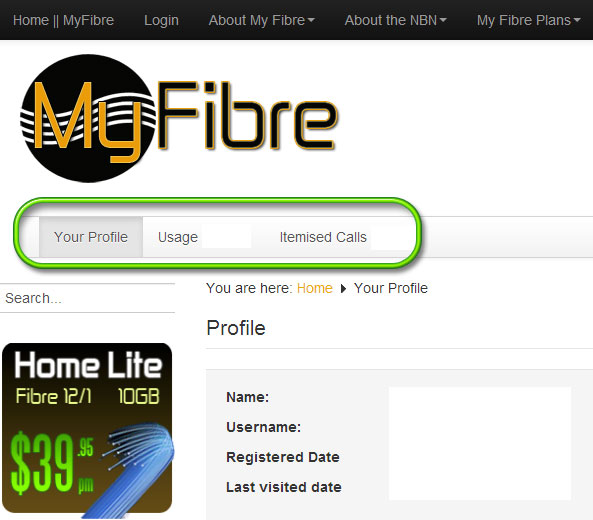
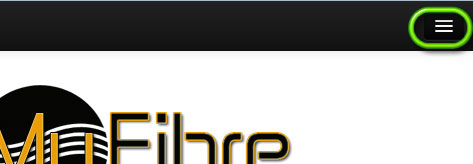 IF YOU DON'T SEE THE LOGIN OPTION, but just see a blank black bar with a small grid on the far right, it means that your screen width is too narrow. Click on the small grid & then select Login from the list that appears.
IF YOU DON'T SEE THE LOGIN OPTION, but just see a blank black bar with a small grid on the far right, it means that your screen width is too narrow. Click on the small grid & then select Login from the list that appears.
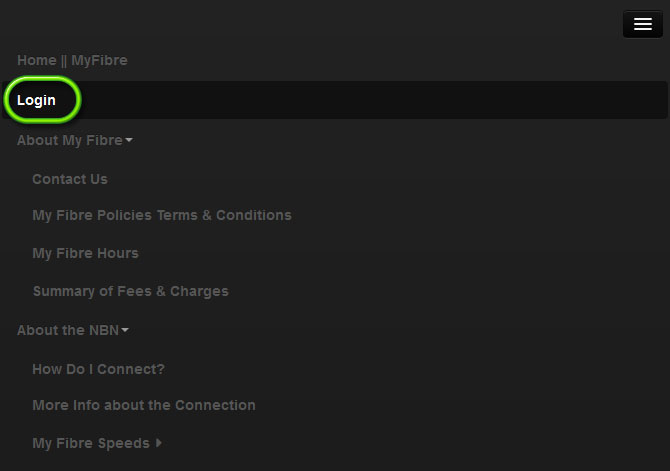

Again, because your
screen is too narrow, you probably won't see the menu bar shown above, instead you will see this menu bar, on the far right of this menu bar is a small grey grid. ![]() Click on this & then you will see the menu options.
Click on this & then you will see the menu options.
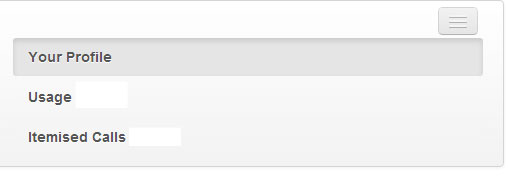
Why does it do this? Simply because our webpage is adaptive & changes to suit the type of device you are using to access it. If you are using something with a narrow screen - like a smart phone or tablet - it changes the menus so that they are easier to select
Now that you are logged in you can look at your Usage.
You can look at your usage between specified dates if you want to, & you can sort by date order as well
The display defaults to showing ten records, so if you are looking at your usage over a longer period of time, the first thing you should do is change this option to show you more records. You will find this at the bottom left of the table of information.
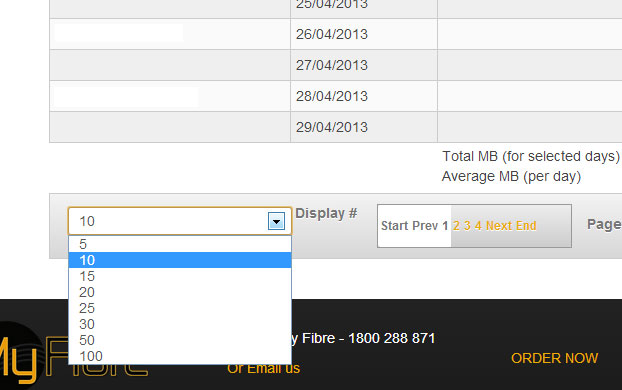
Or your Itemised Calls
Which you can sort by Date, Call Type, Called Number amoungst other things
If you need more info please contact us on 1800 288 871


