Hardware & Connection Options
The NBN Connection from the NTD (Network Termination Device) gives you a connection to the internet via an Ethernet Port (normally UNID1, but it may be UNID2, 3 or 4)

Here is a fairly Typical NBN NTD & PSU Installation
1 Computer via Ethernet - This allows you to connect one computer to the internet directly via an Ethernet cable.
In this connection type simply connect your telephone with a standard telephone cable to the specified UNIV port (shown with Blue)
& connect your computer via a standard ethernet cable to the specified UNID port (shown green)

Many Computers via Wireless & Ethernet - If your home is not cabled with data points, you simply add in a Wireless Router. This connects directly to the NTD. They normally have 4 x Ethernet ports, so you can plug in up to 4 x computers, as well as wireless, so you can connect many computers wirelessly to the internet, via the router's wireless connection.
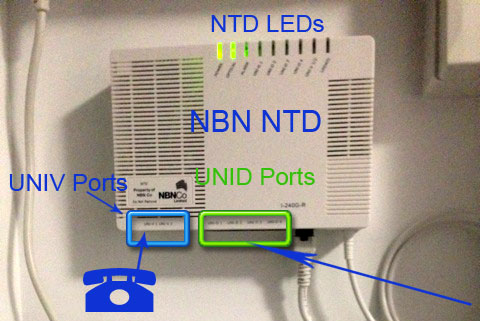

1 Computer via data cabled Enternet - You might be lucky enough to have your home wired with data points which all go back to a cupboard near the NTD. In this case the data cabling in your home will be patched to the NTD, & you will have a one live data point for an ethernet connection somewhere in your home.
Many Computers via data cabled Ethernet - Similar to the connection above, but there is an extra piece of hardware in the data cupboard called a Router. One cable will go from it to the NTD, then there will be cables connecting to all your data points within your home. As many computers can therefore be connected via a plug in ethernet cable, as you have data points. PLEASE NOTE: A "dumb" switches - which will not work & "smart" switches - which will. It most cases you will be better off with a simple router in the data cupboard.
Many Computers via Wireless & Ethernet, with Data Cabled home - This connection type is similar to Many Computers via data cabled Ethernet & 1 Computer via data cabled Enternet. However you connect a Wireless Router to one of the active data points. You can plug in up to 4 computers & connect many via wireless.
If your home is not wired for data cables, you can arrange for a data cabler to retrofit these cables, in most houses.
If you need a wireless router, you can choose from any of these below. OR you may have one already. As long as it is not a modem router (with some vary rare exceptions) you will be fine. The easy way to tell is take a look at the back of the device. If it has a port for a phone cable to plus in - then it is a modem router & probably won't be suitable*. If it has a number of yellow data ports & a blue one (typically) it should be suitable.
Please see our most up to date list of Wireless Routers on our Rivertel Website
*Some modem Routers have an EWAN port as well as the Telephone port. You will see a blue (normally) ethernet port as well as the 4 yellow ones - this is for the internet. Often you will need to configure this port in the modem's software.
# All Speeds shown are Theoretical Network Maximum Speeds. This means that the actual speed you will see at your computer will be less - read more about what this means here.



